【分享帖】教程 || 在秒算上配置caffe
35480
0
9
2017-04-19
本文作者:钢蛋,权利归属原作者所有,未获得授权禁止转载!
妙算上面可以安装caffe,已测试成功.写个教程帮助后面想要安装的同学.
百度云链接:http://pan.baidu.com/share/init?shareid=3221400738&uk=1647165732密码:v037
相关安装包在“妙算”文件夹中
1. 首先是cuda的安装.
妙算中是一块TK1.cuda6.5的离线安装包已上传至百度云,请下载之后,用下列命令安装:
sudodpkg -i cuda-repo-l4t-r21.3-6-5-prod_6.5-42_armhf.deb
sudoapt-get update
sudoapt-get install cuda-toolkit-6-5
添加环境变量:
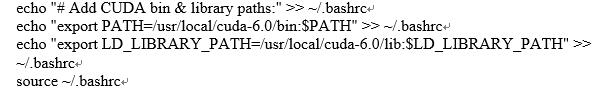
运行下列命令测试是否安装成功:
nvcc -V

2. opencv4tegra的安装
在百度云下载安装包,使用如下命令安装:
sudodpkg -i libopencv4tegra-repo_l4t-r21_2.4.10.1_armhf.deb
sudoapt-get update
sudoapt-get install libopencv4tegra libopencv4tegra-dev libopencv4tegra-python
3. 接下来是caffe需要的各种依赖库,参考caffe官方Installation.
整理如下:
sudo apt-get install libprotobuf-dev libleveldb-devlibsnappy-dev libopencv-dev libhdf5-serial-dev protobuf-compiler
sudo apt-get install--no-install-recommends libboost-all-dev
sudoapt-get install libgflags-dev libgoogle-glog-dev liblmdb-dev
4.安装openBLAS.这个直接下载下来make,make install,然后需要更新一下ubuntu的/etc/ld.so.conf.d中的文件(我在文件夹中添加了一个opencv.conf),将openBLAS的lib路径(默认是/opt/OpenBLAS/lib)写在opencv.conf末尾,然后在终端运行
sudo ldconfig使改动生效
5.解压caffe,然后复制Makefile.config.example并重命名为Makefile.config.打开Makefile.config
1) 找到
| # CUDA architecture setting: going with all of them. | ||
| # For CUDA < 6.0, comment the *_50 through *_61 lines for compatibility. | ||
| # For CUDA < 8.0, comment the *_60 and *_61 lines for compatibility. | ||
| CUDA_ARCH := -gencode arch=compute_20,code=sm_20 \ | ||
| -gencode arch=compute_20,code=sm_21 \ | ||
| -gencode arch=compute_30,code=sm_30 \ | ||
| -gencode arch=compute_35,code=sm_35 \ | ||
| -gencode arch=compute_50,code=sm_50 \ | ||
| -gencode arch=compute_52,code=sm_52 \ | ||
| -gencode arch=compute_60,code=sm_60 \ | ||
| -gencode arch=compute_61,code=sm_61 \ | ||
| -gencode arch=compute_61,code=compute_61 | ||
然后把最后三行注释掉.变成下面这样:
| # CUDA architecture setting: going with all of them. | ||
| # For CUDA < 6.0, comment the *_50 through *_61 lines for compatibility. | ||
| # For CUDA < 8.0, comment the *_60 and *_61 lines for compatibility. | ||
| CUDA_ARCH := -gencode arch=compute_20,code=sm_20 \ | ||
| -gencode arch=compute_20,code=sm_21 \ | ||
| -gencode arch=compute_30,code=sm_30 \ | ||
| -gencode arch=compute_35,code=sm_35 \ | ||
| -gencode arch=compute_50,code=sm_50 \ | ||
| -gencode arch=compute_52,code=sm_52 \ | ||
| #-gencode arch=compute_60,code=sm_60 \ | ||
| #-gencode arch=compute_61,code=sm_61 \ | ||
| #-gencode arch=compute_61,code=compute_61 | ||
2) 修改BLAS的值为open
并修改BLAS_INCLUDE和BLAS_LIB的路径
BLAS_INCLUDE:=/opt/OpenBLAS/include
BLAS_LIB:=/opt/OpenBLAS/lib
6.cd 到caffe的目录下,编译
make all
make test
make runtest
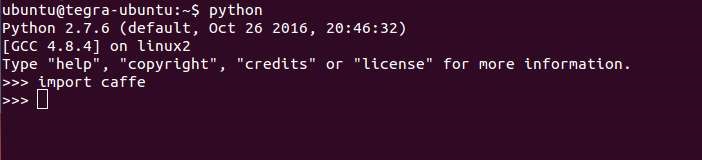
文章标签
请问这篇文章对你有用吗?
【分享帖】教程 || 在秒算上配置caffe